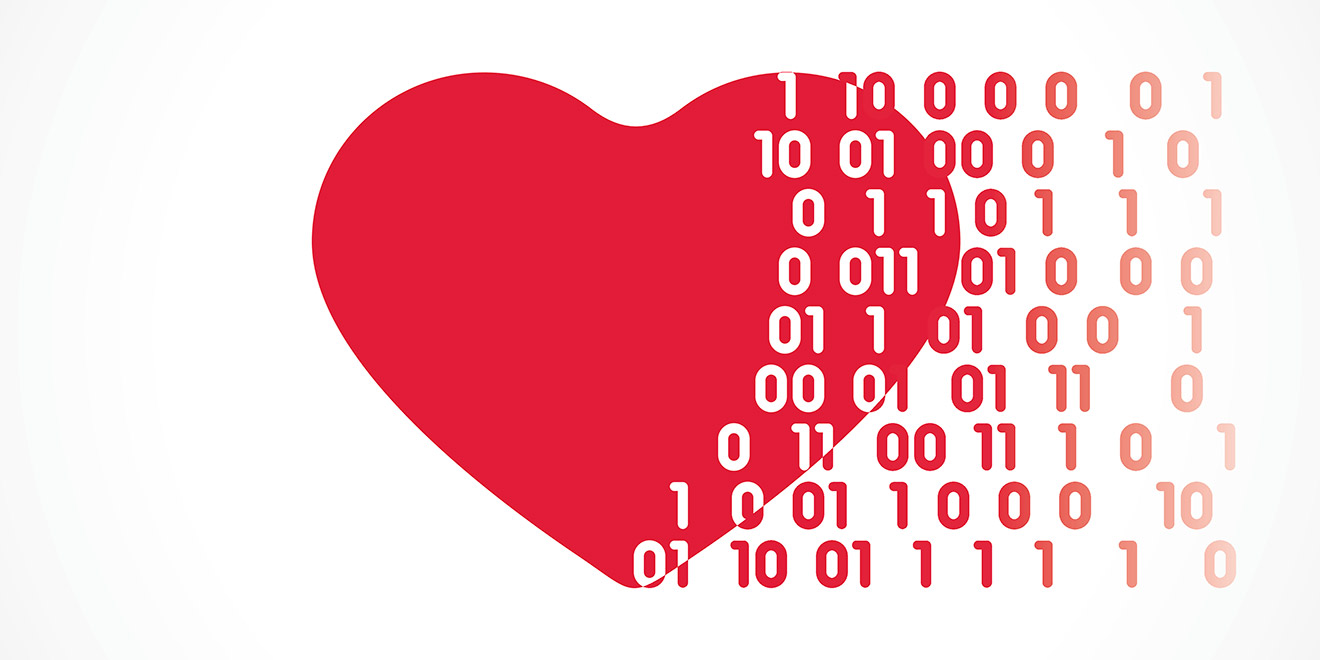Introduction
Markdown is used by programmer around the world, it is simple, convenient and small size which leads to be more and more popular. Also, it can be used on many ways, such as writing blog, editing README file, writing email and so on. Besides, it is worth mentioning that you can also use html code to edit. For me, it has been penetration to all aspects of my life and studies.
Let’s read the definition of it from official:
Markdown is a lightweight markup language with plain text formatting syntax. Its design allows it to be converted to many output formats, but the original tool by the same name only supports HTML.[8] Markdown is often used to format readme files, for writing messages in online discussion forums, and to create rich text using a plain text editor. ——–Wikipedia
As plain as the nose on you face, it is absolutely a lightweight markup language as you see this blog. So, OK, let’s take a look with a wonderful song.
Compiler
Actually, you can use every compiler to edit it, even txt. But we are lazy, I think everyone like me doesn’t want to waste time and also like the most easy way. That’s why programmer exists……
I will introduce two compilers that I used.
Markpad — for windows

Markpad is used by lots of programmer, because of its split screen that likes many note platform and you can find something wrong quickly.
Typora — for Windows and Mac
I recommend to use this one, which is a new way to edit markdown. It mixes writing and view. When you write anything uses grammar or not , you will see the form and style of shaped article.
Grammar
Title:
grammar:
1 | # First level title. |
preview:
First level title.
Second level title.
Third level title.
…
Sixth level title.
Text:
grammar:
1 | *Italic* |
preview:
Italic
Bold
Bold and Italic
Isometric~~Delete line
List:
1.Unordered list:
grammar:
1 | * Fist line |
preview:
- Fist line
- Second line
- …
2.Ordered list:
grammar ( tip: When you write down the first [1. ], after then you just need press enter to continue a new line) :
1 | 1. First line |
preview:
- First line
- Second line
- …
Link:
grammar:
1 | [cagyj](http://cagyj.cf "Jiao Kaijie") //web link |
preview:Reference
grammar:
1 | > First level |
preview:
First level
Second level
…
Code:
grammar:
1 | ```Python |
1 |
|
*tips: After “ “, write down the name of programming language.
Dividing line:
grammar:
1 | *** |
preview:
Form:
grammar:
1 | | number | name | sex | nationality | |
preview:
number name sex nationality 001 Jiao F China 002 Cagy F Milky Way
*tips: “ : “ is a role of text position
End
*all pictures are from internet, if that’s yours, pls let me know and I will change.
Illustrator / Cagy
Text / Cagy
Editor / Cagy
Design / Cagy